Installing the Facebook Pixel on your website: Why and how?
Facebook Pixel, a line of code installed on the source code of your site, makes it possible to track the actions of visitors. Discover its two main uses.
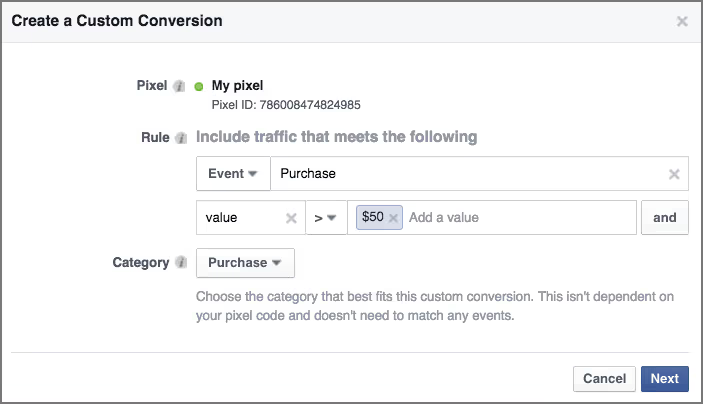
What is the Facebook pixel?
It is a line of code that you will install on the source code of your site and that will allow you to track the actions of visitors. The objective of the Pixel is to be able to use the information collected to launch highly targeted Ads campaigns.
Its two main uses:
- track specific actions and conversions on your page
- Build specific audiences that will allow you to launch retargeting campaigns
Track specific actions and conversions on your page
Each Facebook account has a Facebook Pixel by default. It can be broken down into two parts:
- the base pixel: It will track all the traffic on your site
- the event pixel: it will allow you to track certain specific actions on selected pages called conversion.
What is conversion? The fact that a user from Facebook takes a targeted action that we have defined in advance.
Facebook offers a wide range of events. Each of them will have a particular function. Here are a few of them:
- View Content : allows you to track the views of a particular page, the description sheet of your product for example.
- Add to Cart : Allows you to track visitors who added your product to their basket, without finalizing their order.
- Purchase :Placing this product on the thank you page will, for example, allow you to automatically remove users from your audience, then re-target them if you release an update or a new product.
- Custom event: Facebook allows you to create a specific event to suit your needs.

Example of a personalized event where the purchase must be greater than $50 to be considered a conversion
Use the Facebook Pixel for retargeting campaigns
This is where the Facebook Pixel comes into its own. By combining the data developed previously, you will be able to carry out retargeting campaigns. Retargeting is a process that allows you to re-target users who have already performed an action on your site. When we know that only 2% of users convert during their first visit, we understand that retargeting is essential in the marketing strategy.
For example:
- If the final objective is the purchase: show a Facebook Ad with a 5% discount code to a person who added an item to their basket on your site without finalizing their purchase.
- If the final objective is a registration: offer a white paper via a Facebook Ad to people who stayed on your landing page for more than 30 seconds.
Retargeting is particularly effective because you are re-targeting people who already know your brand and have already been of interest.
How do I install the Facebook pixel?
Direction your Facebook Ads Manager then the Pixel button in the menu at the top left:
https://www.useloom.com/share/ed943a67921741108a4294ecacf0703c
Once you've created and named your pixel, you need to add it to your site. For this, Facebook offers various integration methods.

If you use a CMS that is integrated by Facebook (option 1), all you have to do is follow the instructions displayed to be able to install your Pixel:
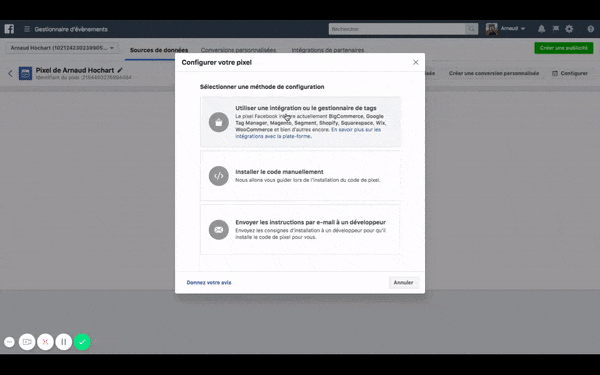
Here is an example of the integration process with the Wix CMS.
If your CMS is not integrated by Facebook or if you have developed your site, you must then choose option 2 and go and install the Facebook code in the tags Head of all the pages of your website:
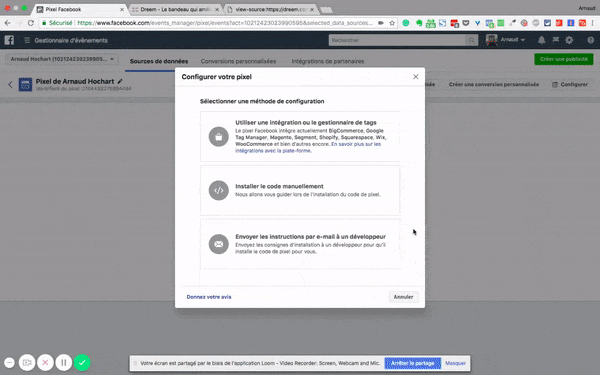
At the end of the video, you can see where the Facebook code is placed on the Dreem site page.
Finally, the third option is to send the instructions by email to your developer. This will be especially useful if you have little knowledge or don't have control over your code. For Growth Room members, feel free to ask our experts questions on your Slack channel.
Tip: If you are on Google Chrome, install the plugin Facebook Pixel Helper to check if your Pixel is working properly.
Add an event:
To add an event, go to the tab Pixel in Event Manager then Setting up the Pixel. Then click on install the code manually and then on the event you want to activate:
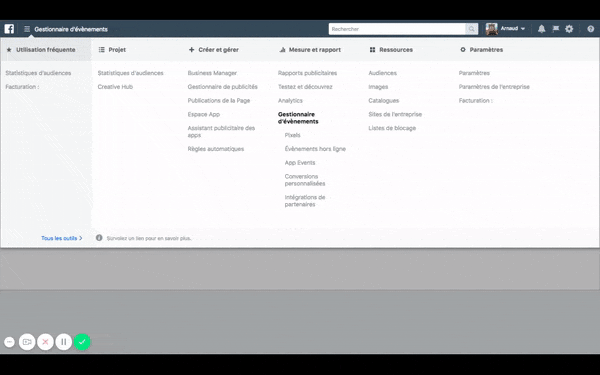
Then, you need to copy the tracking code that is displayed below the event you selected...

Here in the red box the code specific to the event
... then go and integrate it into your website:

Credit: socialmediaexaminer.com
Custom conversions
Facebook offers a series of standard events that can be created (9 in total). Unfortunately these events are quite complicated to set up and require time and certain technical skills (it is necessary to go and modify the code on each page you want to track).
In order not to get lost and because I consider that it is not the most suitable and effective method for tracking your conversions, I will not talk about it in this tutorial (you can however find information here if you wish)
So how does Facebook manage to track our personalized conversions without touching the code? Well thanks to The url you are going to define.
The major constraint of this system is that you need to create specific pages for each action you have defined:
e.g. If you want to create a page that tracks people who have subscribed to your newsletter, you must think about creating a thank you page (it is this page with a “/thank you” url that will allow Facebook to track users).
How do you set up custom conversions?
Setting up custom conversions is pretty easy. All you have to do is go to your toolbox then custom conversion and follow the instructions:
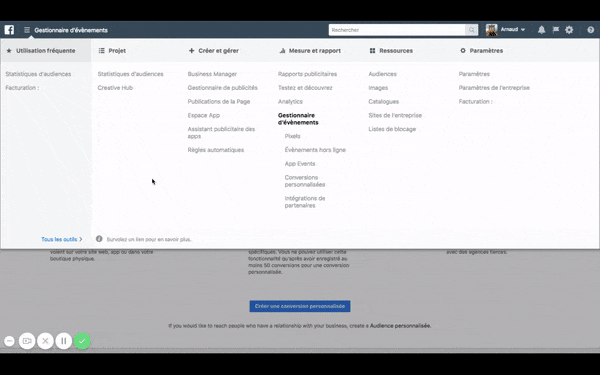
The possibilities offered by the Custom Conversions tool are numerous. You will be able to track users for multiple types of conversion.
With these conversion tools, you will be able to create Custom audiences that you can use to make targeted ads.
Custom Audiences will be the subject of a new article very soon.
Do not hesitate to ask your questions in the comments. If you are a startup looking for a personalized support on Facebook Ads, go take a look at https://www.growthroom.co/ to discover our offer.
See you very soon for the rest of our guide.
To deepen your knowledge, follow our Facebook Ads training.
Read also: Cold emailing: the guide to an effective campaign
.svg)
