Top 5 best CMS to create a website
Here are the key features of a good CMS and we describe the characteristics of the 5 best CMS to create a website.

There are a lot of them out there and not all are the same. In this article, we give you the key features of a good CMS and we describe the characteristics of the 5 best CMS to create a website.
The essential features for a good CMS
To create a beautiful website, your CMS must include these 9 essential features. Here is our checklist:
1/ Content and product management : you need to be able to create, modify and publish various types of content (texts, photos, videos, etc.), because it is the basis of any CMS.
2/ Design edition : to stand out, you need to be able to personalize each of the pages of the website and its content. Make sure that the proposed templates are fully editable (colors, fonts, module layout, etc.).
3/ Automatic adaptation to all screen sizes : responsive design is essential for your website to be displayed correctly on all screens (smartphone, computer, tablet).
4/ Optimization of natural referencing (SEO) : for your website and its content to be visible and well ranked on search engines, your CMS must allow SEO optimization and metadata management: tags <title><meta>, ALT attributes for images, etc.
5/ User role management : if several people manage your website, it is important to be able to assign different levels of access according to their responsibilities. For example, a SEO writer will be able to publish content without being able to create new pages.
6/ Maximum website security : data security is essential. Your CMS should offer a secure interface, with regular updates and an authentication system to protect against hacking attempts.
7/ Multilingual function : for international trade, a multilingual function is essential. Make sure your CMS offers effective tools for translating website content that can also translate images and videos.
8/ Management of performance indicators : to improve the user experience and convert your prospects into customers, you must be able to analyze customer journey data: click rate, bounce rate, conversion rate, cart abandonment, etc. Your CMS must allow the collection of this data or be compatible with Google Analytics.
9/ Integration of specific e-commerce functionalities : for an e-commerce site, you must be able to integrate functionalities such as inventory management and a secure online payment solution.
Now, to help you make the right choice of CMS, here is what the 5 best CMS offer.
Top 5 of the best CMS for creating a website
The Hubspot CMS

The Hubspot CMS has the advantage of being flexible and adaptable, meeting the needs of marketers while offering the necessary power to developers. It is designed to provide a personalized and secure customer experience.
The Hubspot CMS is:
👉Easy to use : easily create websites or Hubspot blogs thanks to a drag-and-drop interface, with no technical skills required.
👉 Advanced customization : you can use various themes and website templates.
👉Robust web hosting.
👉A free connection : connect your custom domain name for free, without HubSpot branding.
👉Controlled access to the different pages of your website.
👉Reporting and monitoring tools to analyze performance.
👉Native integration with the CRM platform from HubSpot and its database.
⭐️ What makes Hubspot one of the best online CRMs is that it's an all-in-one platform! Concretely, it is one of the most integrated software suites on the market. In addition to creating a website, you can use it to manage your CRM, your inbound marketing strategy, your sales, but also your customer service.
The Weblow CMS

Webflow is ideal for small businesses, non-profit organizations, and community websites.
Webflow is:
👉An intuitive visual editor : Webflow offers a visual drag-and-drop editor, allowing users to create and customize websites in real time without requiring coding skills.
👉Customizable models and components : Webflow provides a library of ready-to-use models and components. Users can also customize each design element to meet the specific needs of their project.
👉Advanced animations and interactions : Webflow offers advanced features to add animations and interactions, allowing you to create dynamic and engaging user experiences.
👉Search engine optimization (SEO) : Webflow integrates tools to optimize websites for search engines, including the management of meta tags, the structuring of URLs and analysis reports to monitor SEO performance.
👉Integrated hosting and deployment : Webflow offers an integrated hosting service for sites created on the platform, as well as deployment tools to quickly and easily publish online sites.

The Wordpress CMS

With more than 65% of the market share in 2023, WordPress is the most used CMS in the world. WordPress is a free open source CMS, separate from the paid WordPress version.
Wordpress is:
👉Ease of use: WordPress is renowned for its ease of use. With just a few clicks, you can create and personalize your website and its content.
👉Community and resources: WordPress represents a huge community that makes it easy to use and customize. Over 58,000 plug-ins and 11,850 free templates are available, covering a wide range of industrial needs.
👉WooCommerce: this free extension allows you to create an online store. WooCommerce has become the most used e-commerce solution in the world, with more than 5 million activations. It allows products to be sold nationally and internationally.
👉Product Management: WooCommerce allows you to manage prices, descriptions, stocks, and other items related to products. It also integrates payment and delivery solutions, including payment in installments.
The Drupal CMS

Drupal is an open source CMS, similar to WordPress, although created two years earlier, in January 2001. Less well known than its competitor, Drupal allows you to create powerful showcase sites with customization via HTML, CSS and JavaScript code.
Drupal is:
👉Drupal Commerce: its Drupal Commerce extension offers exceptional flexibility for the design of e-commerce sites. It provides numerous free modules that meet the needs of online businesses.
👉Modules and extensions: the extensions, which are regularly updated, make it possible to track stocks, manage orders, integrate customer relationship management (CRM) systems, payment solutions, etc.
👉Active community: like WordPress, Drupal benefits from a strong and dynamic community, facilitating knowledge sharing and support.
The downside of Drupal software is that it requires solid technical knowledge to create an online store. If you lack these skills, use external service providers.
The Wix CMS
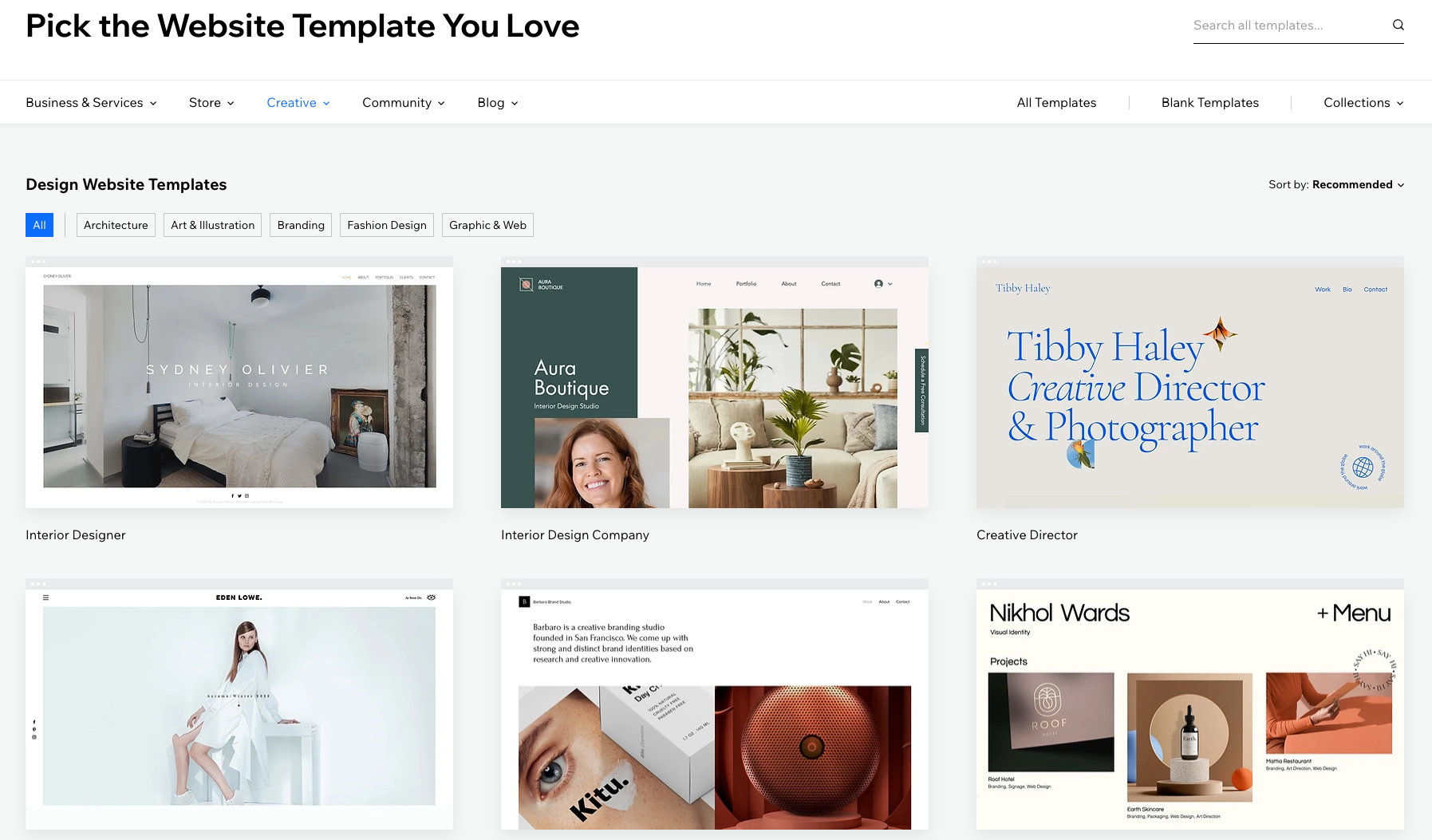
We love the Wix software for its advanced customization options, its aesthetic templates, and its multitude of management tools.
Wix is:
👉 Advanced customization: Wix allows you to create highly personalized websites with a wide variety of aesthetic templates. You can easily change the designs to suit their specific needs.
👉 Extensive management tools: the platform offers a multitude of management tools to facilitate the creation and maintenance of websites, covering all the aspects necessary to manage a site effectively.
👉 Web hosting and domain name: Wix includes high-quality web hosting with every site created on the platform, as well as a free domain name, simplifying the process for users.
👉 Wix Store: for online retailers, the Wix software offers Wix Boutique, a plug-in dedicated to managing e-commerce. This extension allows you to manage the product catalog, sales, orders and inventories. The product sheets are customizable and online payments are facilitated.
Having a good CMS to create your company's website is good, but it still needs to be well optimized and meet all search engine requirements in terms of natural referencing. To do this, you need to put in place the best strategy led by a SEO expert.
.svg)
